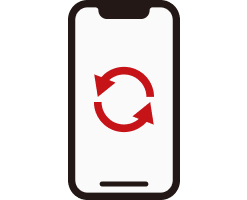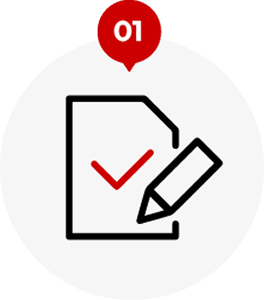
Apply

Payment

Pick-up
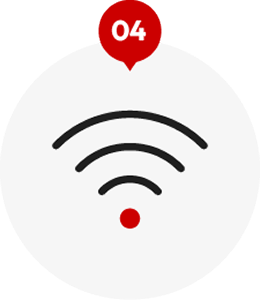
Start Using
01Application Deadline
Airport Pick-Up
Reservation
Deadline |
Pick-up airport |
Time |
| 3 days before |
New Chitose Airport International Terminal |
Apply by 16:00 (Japan Time) |
| 2 days before |
Chubu Centrair International Airport Terminal 1 |
| 1 days before |
Narita International Airport Terminal 1
Narita International Airport Terminal 2
Narita International Airport Terminal 3
Haneda Airport Terminal 3
Kansai International Airport Terminal 1 Building
Kansai International Airport Terminal 2 Building
Naha Airport
Fukuoka Airport |
Delivery Pick-Up
|
Delivery Destination
|
Pick-up date |
Time |
| Hokkaido/Okinawa |
2 days before |
Apply by 14:00 (Japan Time) |
| Others |
1 days before |
- Please fill in the required information on the application form on this website and submit your application.
*A valid email address and credit card information are required to apply.
- After completing the application, a confirmation email will be sent to your registered email address.
*If you do not receive the confirmation email or if there are any mistakes in your application, please contact us as soon as possible.
02Payment
At NINJA WiFi, payment is charged at the time of your application via the website or when your credit card payment is processed through the dedicated payment screen.
Any additional charges (such as for optional services or extensions) or refunds (such as for date changes or cancellations) will be handled at the time of departure or return.
Please note that this may result in two or three separate charges appearing on your credit card statement.

03Pick-up
Delivery
550 yen
(tax included)
*For 10 or more items, the shipping fee is 1,100 yen (tax included).
Details
04How to Use
You may use it for the number of days you selected at the time of application.

docomo (4G)
If you have any issues with the docomo (4G) settings, please contact us at the phone number below.
Inquiries About Product Setup (Technical support center)
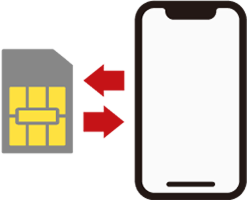
STEP 01
Turn off your smartphone, remove your current SIM card, and insert the purchased SIM card.

STEP 02
Turn on the device and enable data communication.
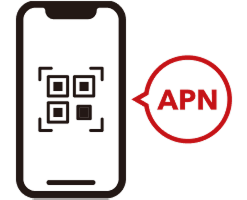
STEP 03
Scan the APN QR code and download the settings.
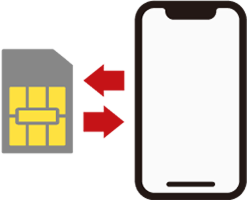
STEP 01
Turn off your smartphone, remove your current SIM card, and insert the purchased SIM card.

STEP 02
Turn on the device and enable data communication.

STEP 03
Settings > Network & Internet > Mobile Network > APN

STEP 04
Select APN from the menu, enter the details, and save.
APN Information (for Infinite unlimited plan)
| Name |
mobile-le.jp (Optional) |
APN |
mobile-le.jp |
| User Name |
Vision |
Password |
Vision |
APN Information (for other plans)
| Name |
ppsim (Optional) |
APN |
ppsim.jp |
| User Name |
pp@sim |
Password |
jpn |
APN Information (for Infinite unlimited plan)
| Name |
mobile-le.jp (Optional) |
| APN |
mobile-le.jp |
| User Name |
Vision |
| Password |
Vision |
APN Information (for other plans)
| Name |
ppsim (Optional) |
| APN |
ppsim.jp |
| User Name |
pp@sim |
| Password |
jpn |
If you are unable to connect
Restart your device and check the connection status.
If you still cannot connect after restarting, remove the SIM tray and reinsert it.

SoftBank (5G)
If you have any issues with the SoftBank (5G) settings, please contact us at the email address below.
Inquiries regarding product setup
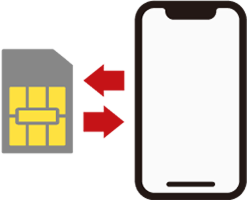
STEP 01
Turn off your smartphone, remove your current SIM card, and insert the purchased SIM card.

STEP 02
Turn on the device and enable data communication.
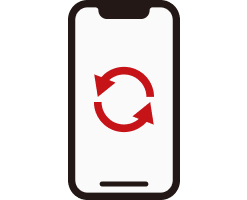
STEP 03
Restart your device and check the connection status.
If you still cannot connect after restarting, remove the SIM tray and reinsert it.
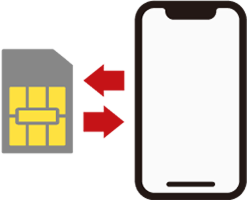
STEP 01
Turn off your smartphone, remove your current SIM card, and insert the purchased SIM card.

STEP 02
Turn on the device and enable data communication.

STEP 03
Settings > Network & Internet > Mobile Network > APN

STEP 04
Select APN from the menu, enter the details, and save.
APN Information
| Name |
Vision (Optional) |
APN |
plus.4g |
| User Name |
plus |
Password |
4g |
| Authentication Type |
CHAP |
APN Type |
default,ia,mms,supl,hipri |
APN Information
| Name |
Vision (Optional) |
| APN |
plus.4g |
| User Name |
plus |
| Password |
4g |
| Authentication Type |
CHAP |
| APN Type |
default,ia,mms,supl,hipri |
If you are unable to connect
Restart your device and check the connection status.
If you still cannot connect after restarting, remove the SIM tray and reinsert it.
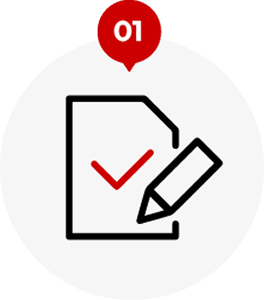





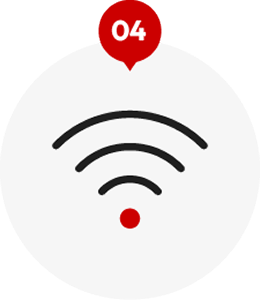
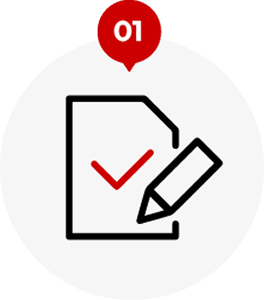





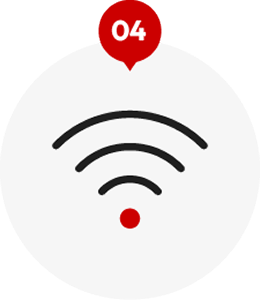

 docomo (4G)
docomo (4G)


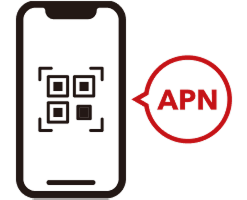
 SoftBank (5G)
SoftBank (5G)